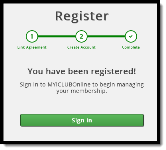MyiClub
Register for an Account
To register for a member account, you need the following information:
- A health club membership. To join online, see Online Signup instructions.
- The agreement number associated with your membership. If you joined online, you should have received a copy of your membership agreement by email.
- An email address.
To register an account:
- Visit https://mico.myiclubonline.com/iclub/members/signin.htm.
- Select the Register button.
- On the Link Agreement step, enter your Agreement Number, First Name, Last Name, and Zip/Postal Code, and then select Continue.
- On the Create Account step:
- Enter your Email Address, and then re-enter it to confirm.
- Create your username. The system will indicate if it is Too Short, Unavailable, or Available.
- Create your password. Password guidelines are listed below
- Your password must be at least eight (8) characters long.
- Your old and new passwords may not be the same.
- Your password cannot be the same as your email address or username.
- The system will indicate if your password is too short, weak, good, or strong by displaying one of the following boxes:
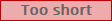 ,
,  ,
,  , or
, or 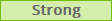 .
. - Your password must be at least Good or Strong. If the site indicates that the password is Too short or Weak, make sure you are using a combination of letters, numbers, and symbols.
Your password cannot contain the following symbols: Ampersand (&), Hash sign (#), or Percentage sign (%). These special characters are restricted.
- Select Register.
- When registration is complete, select Sign In to enter your new username and password.
Sign In to your Member Account
You can sign in to your member account from any browser or mobile device.
To sign in to your member account:
- Type your Username.
- Type your Password.
- Select Sign In.